New
#11
Editing favorites in Edge
-
-
New #12
-
-
New #14
I got it all sorted out., What I just did was I installed Chrome and then I imported my bookmarks/favorites from FF to Chrome. Closed Edge and when I re-opened it here's what I found:
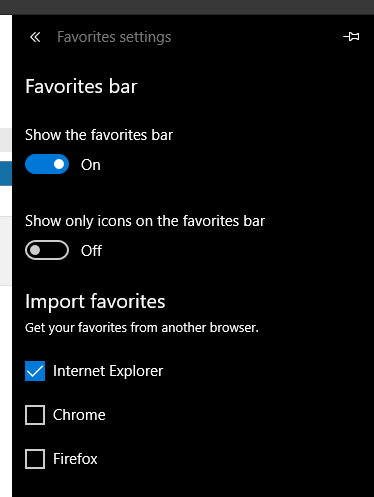
It seems that you need to have some bookmarks/favorites in Chrome to start with before Edge will pick it up.
HTH
Jeff....;.
-
New #15
Related Discussions


 Quote
Quote