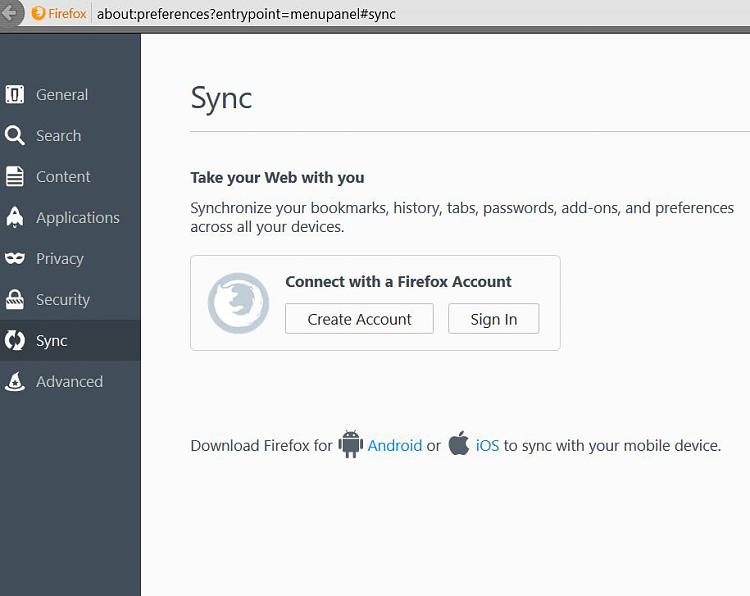New
#1
steps to transfer firefox bookmarks from old hdd to nw windows 10 pc
Am having problem transfering my firefox bookmarks from a salvaged W7 hard drive to my new windows 10 firefox browser.
Have read posts on the subject but am sonewhat confused. Can someone please give me instructions on where to find the needed bookmarks file on my salvaged hdd that must be copied and what folder on the new laptop to transfer it into on the new pc.
Thanks for your help


 Quote
Quote