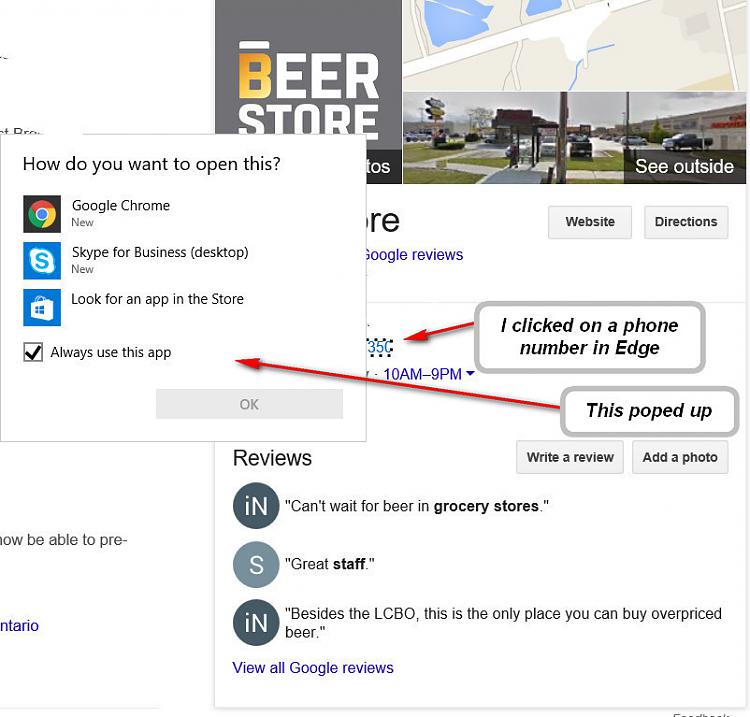New
#1
Telephone numbers showing as links in Microsoft Edge Browser
When viewing my web site pages in Microsoft Edge browser, all the telephone numbers appear as links even though they are not.
When I view pages using Firefox they look like an ordinary list of telephone numbers as they should. They also look like ordinary telephone number on my tablet
Any idea how I can stop them looking like links when I use Microsoft Edge Browser
Thanks in anticipation


 Quote
Quote