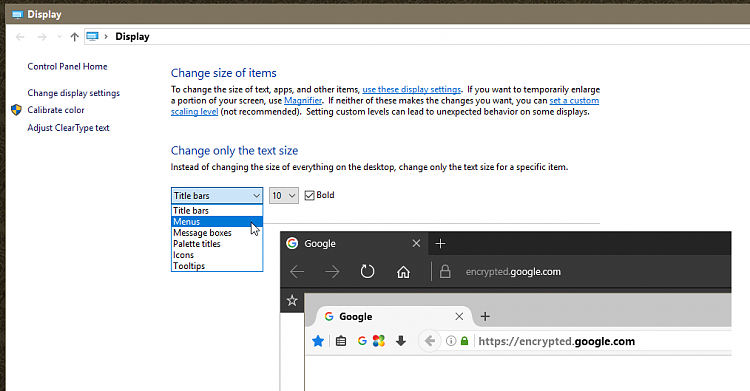New
#11
Increase font size in Edge?
-
-
New #12
-
New #13
I've not been able to test it yet (away from my Win10 machine). In any case, it's not the font size of the site I'm worried about - I can generally tweak that any way I want. It's the font size of the window elements - menu/messagebox/favorites, that kind of thing. Edge being a Modern App, it does not respond to the WindowsMetric settings in the registry.
Anyway, I'll check those 'advanced settings' a little later and report back... thanks for the pointer!
-
-
New #15
Well, nothing in there that did what I was looking for. I think there should be a system-wide setting to adjust Modern App window metrics, like there is for win32. I'll bet there are relevant registry entries - just now settings page to expose them. Maybe someday, when the developers get old and their eyes go funny
-
New #16
Related Discussions


 Quote
Quote