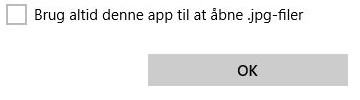New
#1
.jpg and Windows Live Mail??
Greetings.
I have imported Brinks .regfile from this site:
Windows Photo Viewer - Restore in Windows 10 - Windows 10 Forums
And it works fine, except when I get an email with an attached .jpg file. When I want to open this .jpg file Windows 10 allways ask which app I want to open with, using "Windows Photo viewer" as default (as I want to to be). I can tick a mark in "allways use this app to open .jpg", but the next time I try, windows again ask me which app I want to use.
This is ONLY in Windows Live Mail this happens. If I open a .jpg-file from anything else, it just opens in Windows Photo viewer. How do I learn WLM, that it also shall use Windows Photoviewer to view .jpg??


 Quote
Quote