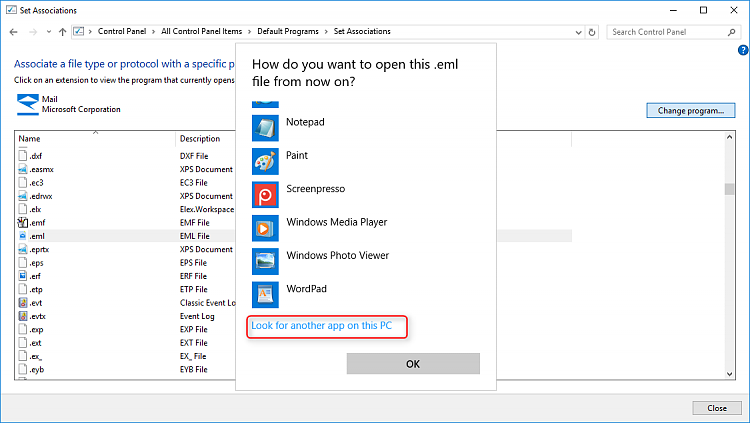New
#1
Anyone using OE Classic for email?
A friend just made a big jump from XP to 10. He had been using Outlook Express for his POP mail. OE Classic seems to be a great replacement, since it opened all his dbx files, complete with the folder structure he had set up in Outlook Express.
Our problem is, I can't find a way to make OE Classic respond to mailto links. He's using Chrome.
Settings>System>Default apps>Email - gives only 3 choices: Chrome, Mail, and look in the appstore
Settings>System>Default apps>Set defaults by app - OE Classic does not appear in the list of programs.
OE Classic is installed and works fine, and it's not a portable, it does show up in the add/remove programs list.
I'm guessing this is a problem with OE Classic. Any thoughts?


 Quote
Quote