New
#11
.........You need to scroll down to the Protocols section for MAILTO.............
.............You might also want to check Set Program Access and Computer Defaults to make sure WLM is the default e-mail.
It does not matter how many times I dotted Widows Live Mail > OK
The dot will return back to "Use my current email program ".
It has been so since Windows 7.
Set your default program
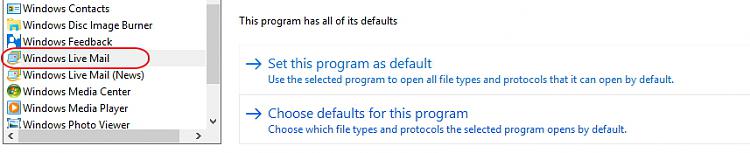




 Quote
Quote