New
#1
Can't use Spartan with UAC disabled
-
-
New #2
I'm just curious, why don't you want to use UAC?
I have always used all Windows safety/security features as they were integrated over the years.
I mean, the only reason I have, to upgrade, to Windows 10, is for security reasons in the coming years. I have Windows 7 for my laptop(Rock Solid) and Windows 8.1 for my desktop(still my favorite Windows to date), but being that 10 is supposed to be the last "version", and everything thereafter will be a rolling release, for me it's a must.
-
New #3
I don't want the constant Are you sure popups, plus an older program I use called Object Rexx (from IBM XP days) doesn't work right with UAC enabled. I use lots os Rexx scripts to do different things and it would be a real chore to convert them to VB or PowerShell scripts.
UAC disabled also prevents me from using the App store though that is no loss as I've never seen anything there I wanted to try.
My computer, my choice.
-
New #4
I like UAC (probably don't need it for what I do), finally Msoft has my back ! But no UAC no Spartan is scary !
-
New #5
Where I can, on my installed programs(i.e. Ccleaner & UltraSearch), I tick the turn off UAC warnings, so I can understand. Plus when you have other security options in place it's not a trade off. What nerves me since is SmartScreen intergration into the desktop. If I download a program installer from another PC to a USB then use the installer without an internet connection on another PC, I get the windows cannot connect to the internet to SmartScreen check thi application--install anyhow message. Of course I want to install.
-
New #6
I also have an older program that required it to run with the UAC off. Someone on this site taught me that I could create an "elevated" shortcut to the program that allowed the UAC slider to remain where I chose. I use this technique for a couple of programs, and it has worked like a charm through several WIN10 iterations. Might work for you?
And thanks to whoever posted that originally (embarrassed I don't remember who ).
).
-
New #7
You can lower the slider to get rid of the prompts.
Spartan is an "App Store" App, so you now have found one you want to try. As I mentioned in another message, more and more functionality will be moved to "App Store" apps in the coming releases of Windows, so you should either give up and stay on Windows 7 or figure out a way to move forward in the new order.
As for Object Rexx, it was written in the old days before security vulnerabilities like Shatter were around. And since IBM is unlikely to update it, you may be stuck either running it in virtualization or moving to something else. Powershell is far more powerful than Rexx ever was.
-
New #8
Actually, upon further research, I'm finding that Obejct Rexx seems to work fine with UAC if you install it correctly. It has to be installed as a service to run as a standard user. Also there may be some security tweaking necessary, but nothing strange.
What specific problems did you have with Object Rexx that you think requires UAC to be turned off?
By the way, you may find this article helpful. It describes what UAC does, and how to solve some of the annoyances (primarily the third option, as option 2 isn't really relevant anymore).
http://www.zdnet.com/article/fixing-...-2-taming-uac/
UAC is something you are going to have to accept, or stay with old versions of Windows. It's not going away, and will become increasingly difficult to use without it.Last edited by Mystere; 03 Apr 2015 at 15:06.
-
-
New #9
You may not have to change anything except to modify your shortcut. This neat little program from Winaero is called Elevatedshortcut. Run it, select the shortcut to modify, then delete the Elevatedshortcut program and the old shortcut. You may have to change the program to run as admin, but it probably already is.
-
New #10
ObjectRexx runs with UAC enabled but it always launches a 2nd command prompt window rather than run in the command prompt window it's launched in. I'll try it for awhile and see if it's useable.
Playing with Spartan now, not impressed.
Related Discussions

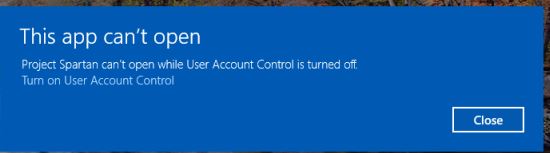

 Quote
Quote