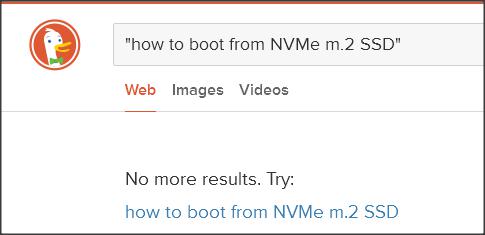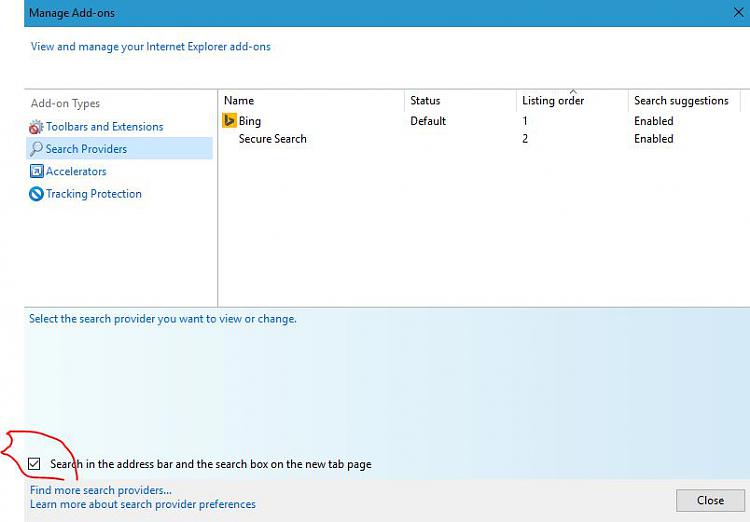New
#1
Microsoft Edge: Search bug or have I set wrong
I have setup Google as my default search engine in Edge.
If I open a new tab, and see "Where to next?" I have a problem that if I enter a search that has a "." it will fail.
i.e. Search for
"how to boot from NVMe m.2 SSD"
I get an error saying:
Hmm, we can't reach this page.
Try this
•Make sure you’ve got the right web address: http://how%20to%20boot%20from%20nvme%20m.2%20ssd
•Refresh the page
•Search for what you want
If I take out "." it works.
"how to boot from NVMe m2 SSD"
Has anybody seen this?


 Quote
Quote