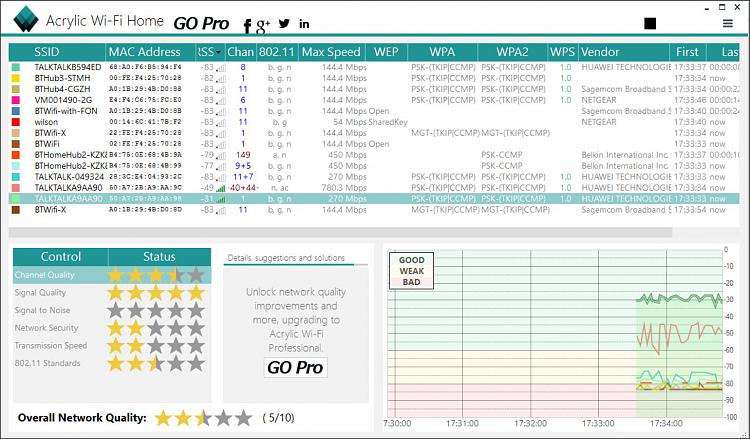New
#1
Is my Wi Fi Device or Computer causing problems?
I am having a lot of problems trying to open Web pages on my Laptop. I use a Wi Fi device (Optus Huawei E586 077f) and my wife also uses the same device with her laptop. She does not have any concerns about reading her Email. However I am unable to access the same mail which is mail.live.com. It is a very slow process and drops out before I can read anything. I have the same sort of trouble trying to access Google.
However I can access Bing which came with W10 and I can access other Web pages but not the two I mentioned.
Also when I try to access my Banking I can get the opening page alright but can't get the log in page. I'm assuming that means the signal is too weak but why doesn't it affect my wife and her laptop? Incidentally I did a speed test recently and came up with a Ping of 40ms, a download of .73 Mbps and an upload of .23 if that's any help?
I have been using the same Wi Fi device for several years now and this is the first time this has happened. I am used to getting a few hiccups and don't expect a lot from my device. However things have become a lot worse and I would really appreciate some help please.


 Quote
Quote