New
#1
MS Edge 'manage passwords'. What does this symbol mean ?
-
-
New #2
It usually means you have visited a particular site that requires a user name and password to access its content and just like Internet Explorer, Firefox and other browsers you get an offer to save the information for use over and over. Managing the passwords lets you delete individual ones or maybe change one. As for the symbol it looks like some you have bookmarked are using a favicon, an icon located on that site's server. It also usually shows at the left end of the URL in the Address Bar and in the Favorites/Bookmarks lists. I would think the key itself simply means it is locked and you have to log in.
-
New #3
As far as symbology, which I take as your main question, I think it's simply a difference in whether you have an associated favicon for that website or not. Keys represent those without favicons.
-
New #4
-
New #5
Well a bit of history on all this. All the sites in my favourites that do require login info etc are all set up, meaning all the passwords and user names are stored in Edge somewhere. That covers all the ones you can see in the images above. So Seven forums, Ten forums etc, a single click and I'm in. Even sites with personalised content (such as weather forecast locations) are correctly saved and stored, just like the good old cookie file in IE.
I've noticed some sites (a real minority) don't seem to save the login data directly but when I go to input a user name and password I find that as soon as I click the box my details magically appear. That is just perhaps 1 in 20 sites like that.
-
New #6
-
New #7
When I used IE in W7 and W8.1 there were some sites that didn't display favicons correctly in the favourites list. For those I used to have a small .ico collection and applied them manually as required. Edge has always displayed all favicons correctly from the beginning.
-
New #8
-
-
New #9
I think you've got the answer :)
So as a test I've just opened Seven Forums and Twitter on separate tabs and guess what. They are showing the Favicon correctly. So this is interesting...
I've closed Twitter and Seven Forums tabs and the Favicon for both remains showing. Also closed Edge and reopened and still showing. So far so good.
Now I open 'Piano World'. This is a site that asks for a password and user name on opening. Even though I have entered them previously, they are still asked for, however when I click the box to enter them they appear without me typing them. This site continues to display a key symbol.
There are also some sites I use (essentially the same as a forum with user name and password) and yet these sites don't appear in the password manager. That's another question though.
So I think you have the basic answer to this... thanks :)
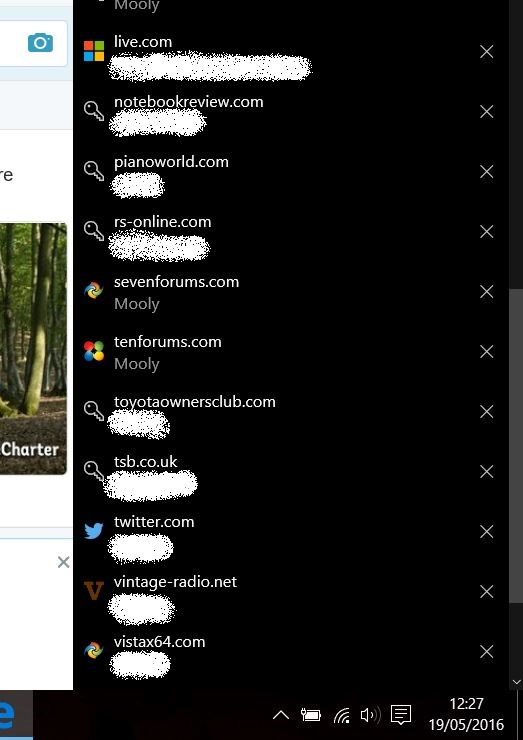
Related Discussions

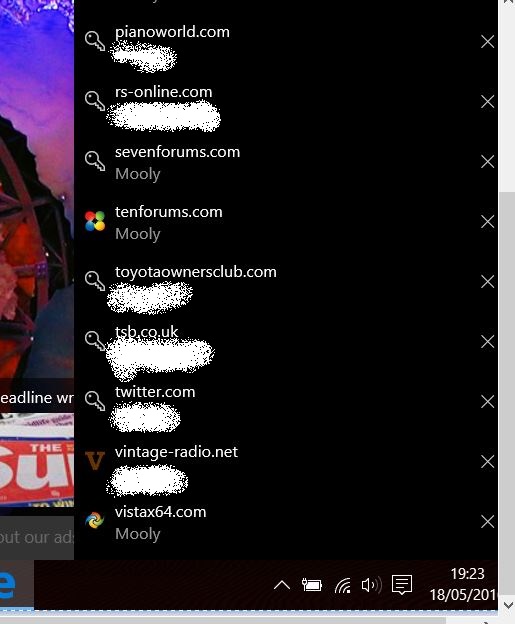

 Quote
Quote
