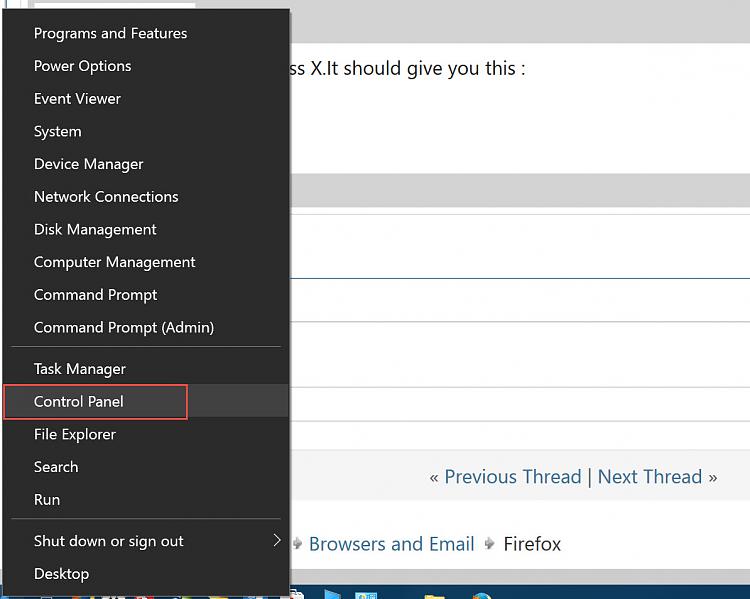New
#1
Firefox
Like many i use Firefox, i did the insiders up date to 14342 now on a regular basis i am asked do i want to use firefox as my browser yes i do many many time then i am sent to the settings page I pick firefox then it does it again. I have unchecked the box ask every time, is it a ploy by MS hopping we will stop using non MS browsers ?


 Quote
Quote