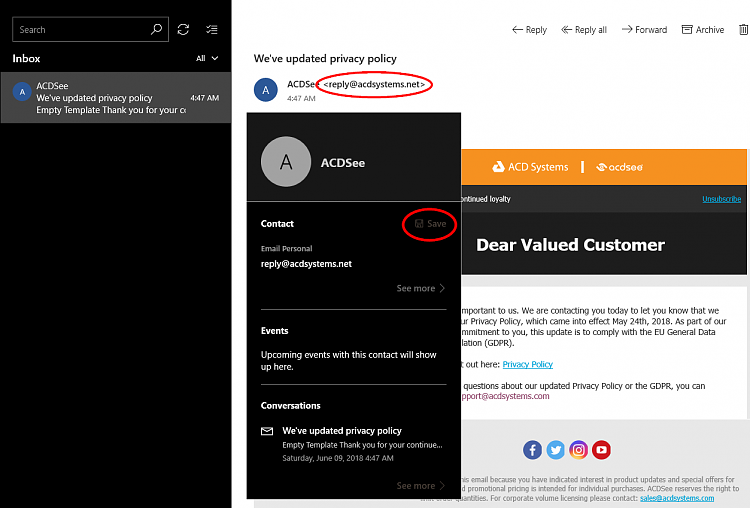New
#1
How to add a person who emailed from Windows 10 mail into People app?
Do I have to manually add each person that has emailed me in Windows 10 mail? I get emails from people using windows 10 mail and I can't seem to "right click" on the sender and click "add to contacts" or "add to people app" is there any way to do this?


 Quote
Quote