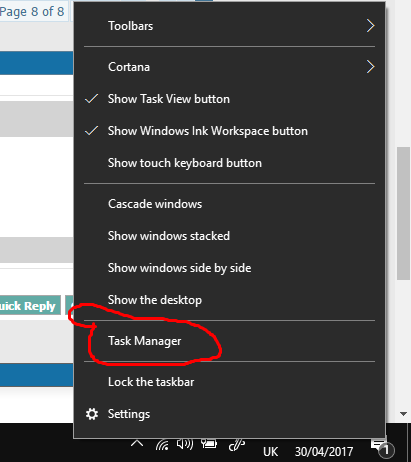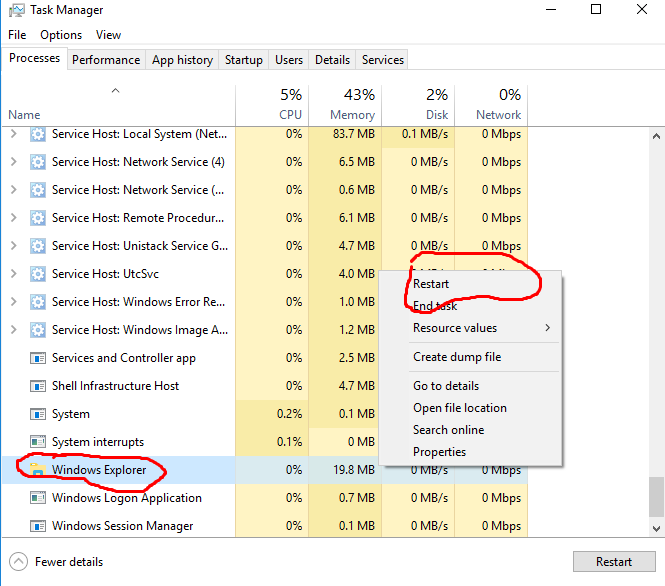New
#71
Youtube fullscreen shows taskbar (Chrome)
-
-
New #72
-
New #73
A quick Fix for this for those using Windows 10, is You need to first Right click on the task-bar, and then go down the list of actions and click the settings, Next find where it says "Automatically hide the task bar in desktop/tablet mode" (depending on whether your using a Windows 10 Desktop or laptop, or if your using a Windows 10 tablet). That's it Voila, if it doesn't work then I don't know what will...
-
-
New #75
-
New #76
Solution:
Right click Windows Start Menu and Select "Task Manager"
Locate Windows Explorer in "Processes"
Click Windows Explorer and Select "Restart"
Enjoy!
-
New #77
Woop!
Hi! If this happens in games as well, all you do is right-click the taskbar, go to settings and do Automatically hide taskbar in desktop and tablet mode! Voila! It's done!
-
New #78
I found an easy fix, Go to task manager, look for Windows Explorer and restart it
-
-
New #79
It is now the year 2020; why am i still having this very issue??? Hasn't MS sorted it yet?
Changing the taskbar settings Does Not Work
It's aggravating to have to restart explorer each and every time
The Easiest 'workaround' i have found is to open up the IE browser and then close it; the taskbar goes away and we can then enjoy our video in full screen.
Why would opening and closing IE make the taskbar go away?
Is there now a Permanent Fix for this?
Thank you
- - - Updated - - -
Easy? Fix?
- - - Updated - - -
Does not work for us :/
- - - Updated - - -
Solution? It is way too aggravating for us to have to go through that each and every time. The year is now 2020; one would think that MS would have a permanent FIX, yeah?
Related Discussions




 Quote
Quote