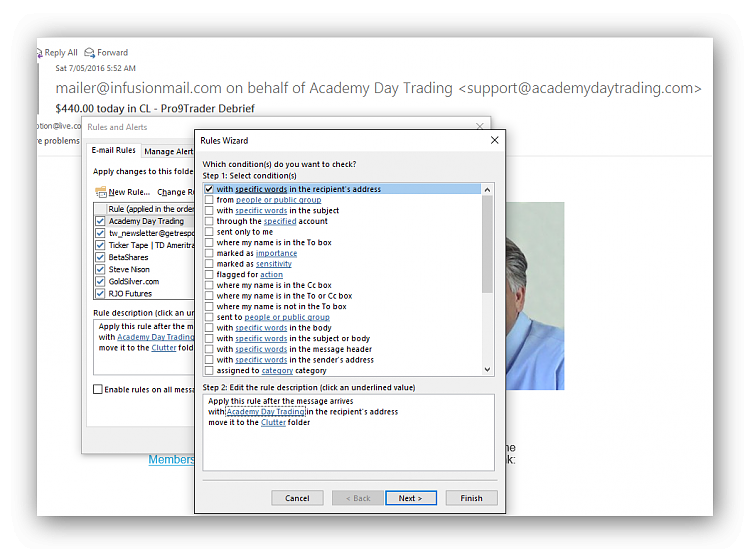New
#1
How Do I Create A Rule For A Niggly Email Address
Hi, I'm trying to create an email rule that relegates this sender (Academy of Day Trading) to my Clutter folder.
mailer@infusionmail.com on behalf of; Academy Day Trading <support@academydaytrading.com>
When I run through the rule options, typing in this sender, the rule doesn't work. Just wondering if someone can assist. Thanks.


 Quote
Quote