New
#1
Mail by Microsoft Corporation?
-
-
New #2
Anyone?
-
New #3
I would say the top one is the mail app and the bottom one is for contacts (People) and calendar, I know it says that right there but they are different apps on windows.
Mail, People, Calendar are separate apps. So you are getting those entries, The top one is the Mail app, the bottom one is using all three.
When you added your gmail account I'm sure you saw something like this,

From number 10 here,
Mail app - Add or Delete Account in Windows 10 - Windows 10 Forums
-
New #4
-
-
New #6
-
New #7
Yeah, it looks like it's all connected. So I would have to say yes.
I don't use the mail app myself but they are there because you agreed to let them access those.
-
New #8
Possum2009:
There is no product released by Microsoft known as Mail by Microsoft Corporation. Did you connect to Gmail using Windows 8 Mail App?
It is reported:
Source: http://answers.microsoft.com/en-us/w...a-4b892d8d7b90The Windows 8 Mail app connects to Google accounts via an authentication technology called OAuth. This works on tokens rather than passwords. So even if you change your password, your OAuth connected apps still work. Some OAuth-based schemes can expire the token after a password change, but Google doesn't.
If you ever want to revoke an app's token, you have to visit your Google Account Permissions page (If you don't want to click that direct link, go to accounts.google.com and go Security>Account permissions) and remove it. The Windows 8 Mail app is identified by Google as "Mail by Microsoft Corporation"
This implied that you have connected to your Gmail account using Windows 8 Mail App!
-
-
New #9
-
New #10
Related Discussions

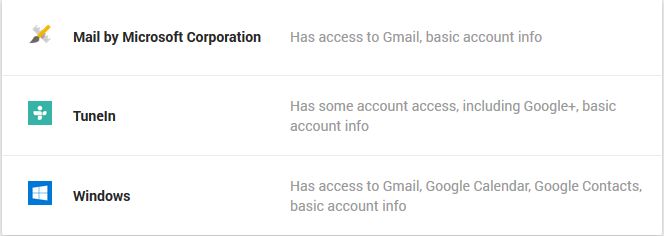

 Quote
Quote