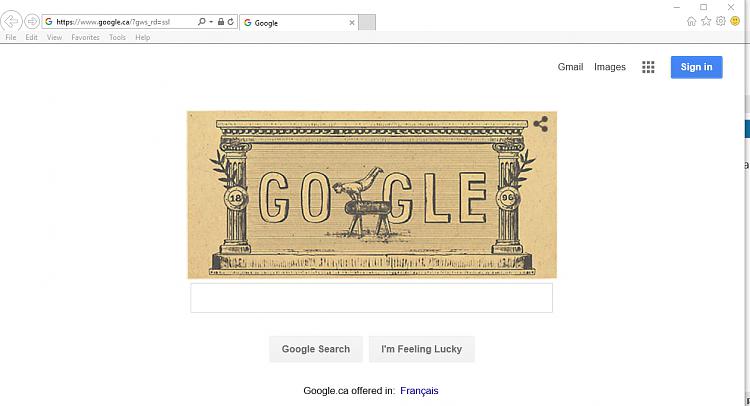New
#1
How to disable the "type letter" effect?
Update: I just needed to press F7 to disable it! Curse that F7!
So recently this 'thing' appeared again and I would like to disable it because it's kind of annoying seeing it on non-typeable places.
Here's a screenshot:

Last edited by Saiyan90; 09 Apr 2016 at 10:28.



 Quote
Quote