New
#1
Favorites gone invisible ie 11
Hello
I have a strange problem on my pc
My favorites button in IE 11 is invisible when i push it when i am on for example google.com, alle my fav's is invisible
But it is normal if it is on a local intranet site inside my work domain
On my laptop it is working fine ??
I might have touch somme settings that i should not :-(
Any suggestions what to do to fix it ?
Br. Klyt


 Quote
Quote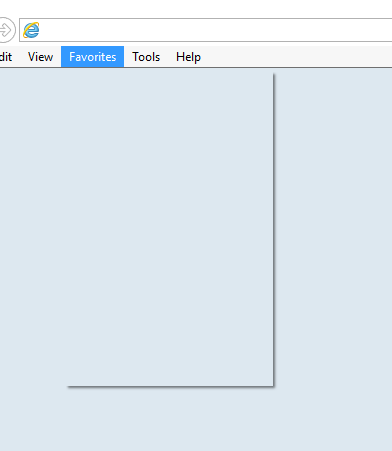
 So it is lucky if i hit the one that i want lol
So it is lucky if i hit the one that i want lol
