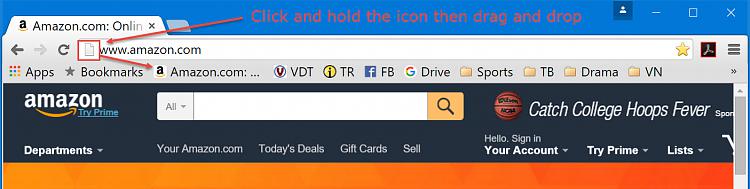New
#1
2 Brief Questions: A Shortcut for Amazon and a new Bookmark Link
Shortcut for amazon........
How do you create a shortcut for Amazon.com ?
I use Amazon to buy stuff (usually books), but I also use them for reviews and learning about a product.
I am using it more than ever now and I thought it would be useful to create a shortcut for it on my laptop.
I want it underneath the search bar , right next to my yahoo tab.
In the left corner, underneath the back and forward arrows and the refresh icon.
I tried right clicking and left clicking everything, I tried playing with the bookmarks.
But nothing seems to be working. I have Windows10 if it makes a difference.
I created one for yahoo, but how do you do it for amazon ?
Also, I have 2 bookmarks for google / windows 10. The Bookmarks bar and the Other Bookmarks.
I must have 100 bookmarks between the two and I want to create 2 or even 3 more so I can organize them.
I have tried searching google, right clicking and left clicking everything but I have not figured it out.
Any suggestions?


 Quote
Quote