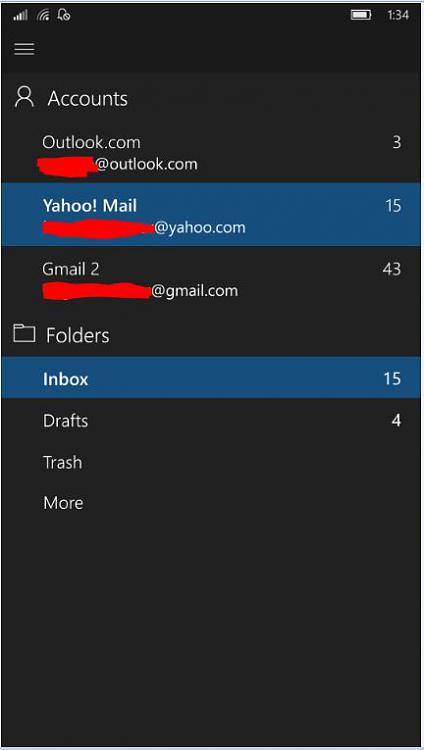New
#1
Stop opening of yahoo.com when opening email
Whenever I open my yahoo email, it does not open straight forward, instead it open Yahoo.com page, then I have to click the mail on top right side to go to my inbox. Is there a way to open direct inbox just like Gmail because opening of yahoo.com page unnecessarily waste time.


 Quote
Quote