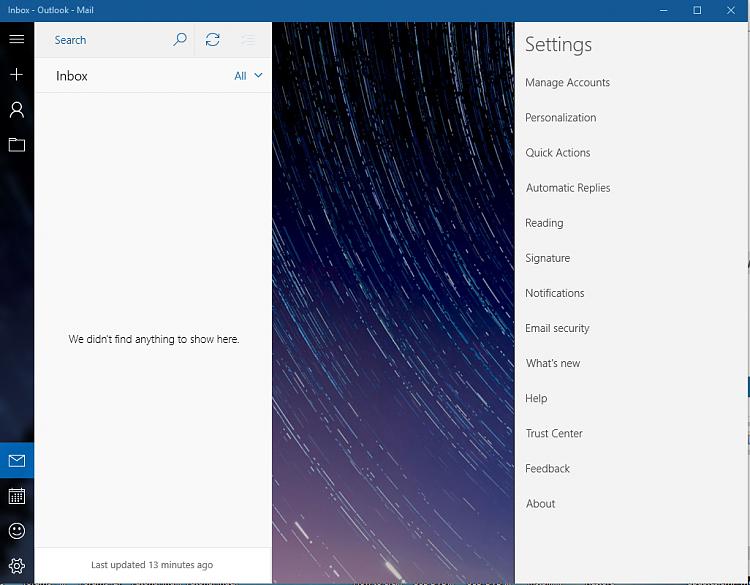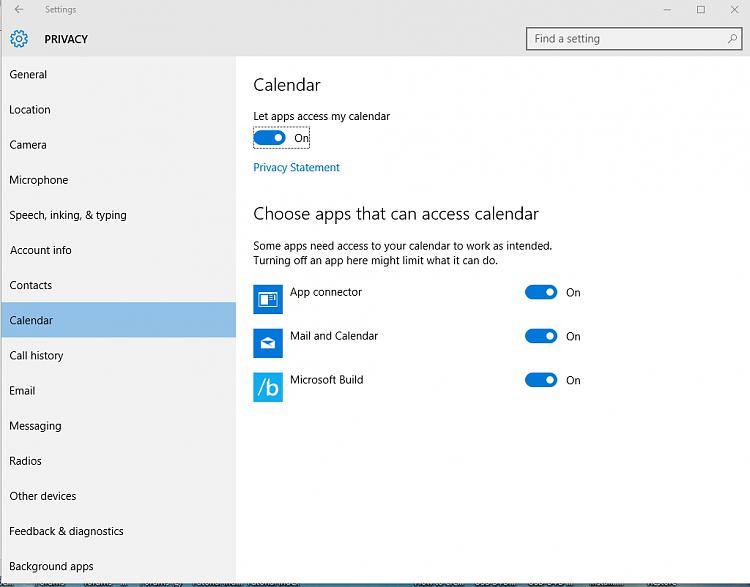New
#1
Windows 10 Mail app not displays any emails.
Hi, i yesterday upgraded to windows 10, it's beatyful! But in standart windows mail app, after i add my gmail account i seems to get the data, but not displaying it. I can write messages through mail app. All my folder from my account are displaying, but they're all empty, why?


 Quote
Quote