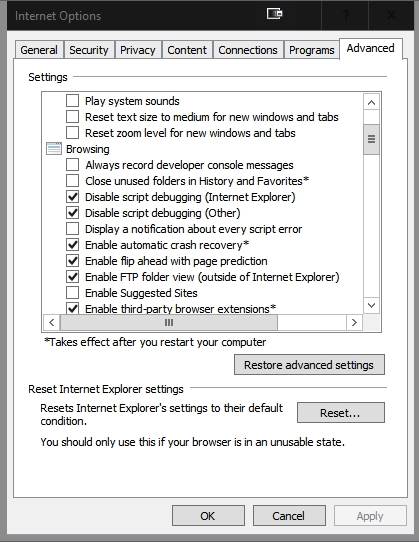New
#1
How to stop frequently recurring Script Error messages?
Hello. Does anyone know how to stop frequently recurring Script Error messages? I have run a few different virus scans and CCleaner. None of them found anything so I don't know if the problem is caused by a virus/malware or if it's a Windows 10 issue.
Background: Upgraded to Win 10 last month. Tried Edge but didn't like it so switched back to Internet Explorer, and that's when the problem started. When online, I get Script Error messages on many sites (but so far not here, whew), and have to click either Yes/No or X several times to get rid of the message.
I have IE (in “Advanced”) set to disable scripts on IE and everywhere else and to not repeat the Script Error message (sample pic attached; the links change each time), but it still happens. TIA
Attachment 69750


 Quote
Quote