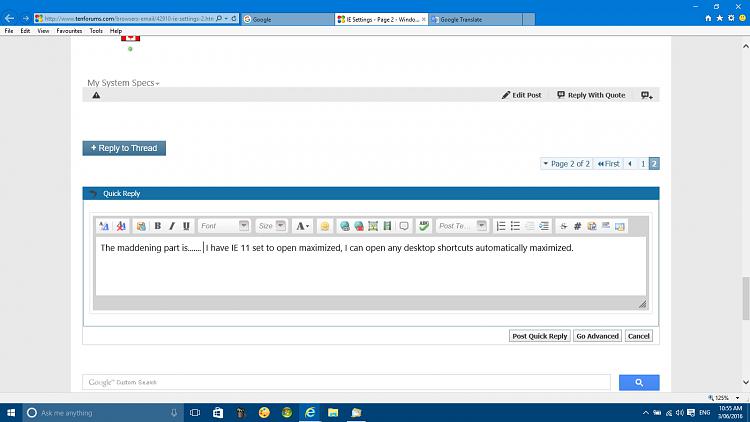New
#11
So, refresh my memory.
What is you current issue ?
Have you tried open IE11 first to make sure it is opened in full screen, then open any of your net shortcuts ?
They should open in full screen from here on as long as you do not manually change the window size.


 Quote
Quote