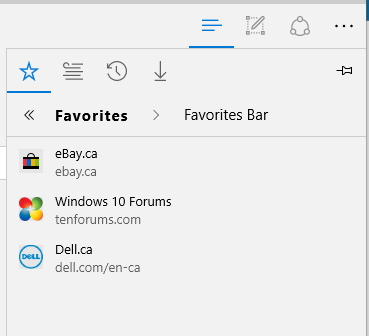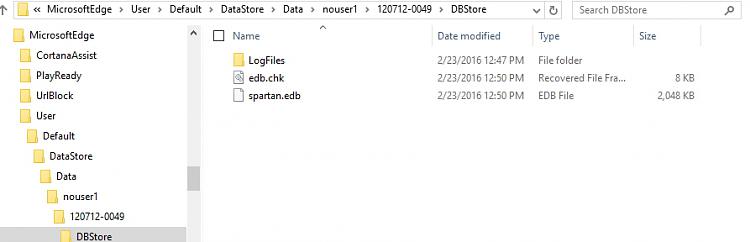New
#41
Edge Favorites
-
-
New #42
That's because they are no longer saved there as I already posted.
https://www.tenforums.com/tutorials/7...dows-10-a.html
I'm afraid that you can no longer manually edit favorites in Microsoft Edge without breaking them. Instead, you could add or remove them.
https://www.tenforums.com/tutorials/5...dows-10-a.html
-
New #43
-
-
New #45
-
New #46
-
-
New #48
-
-
New #49
Favorites in Edge are no longer stored in HTML format. They are in a database now. I don't like it because I can't edit the spartan.edb file. Since Edge has no favorites backup built in it also takes another step to back up the favorites. I think Edge has a ways to go before it is in real production mode.
-
New #50
Related Discussions



 Quote
Quote