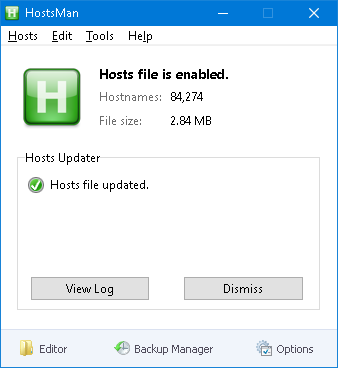New
#1
Blocking sites with Hosts File
Hello,
I am trying to block all porn sites on the laptop that I let kids play on. I tried using the hosts file to block them, I found a huge list of porn sites to block. But when I tried to load other sites like Facebook, YouTube, etc. It will take forever to load as I believe it is checking the whole list of sites.
Now what am wondering is there anyway of doing it and not have any difference with the speed of any other website? Because youtube should just come up with no issues. But with all those sites in the host file it takes forever.
Windows 10 (by the way)
Thanks!


 Quote
Quote