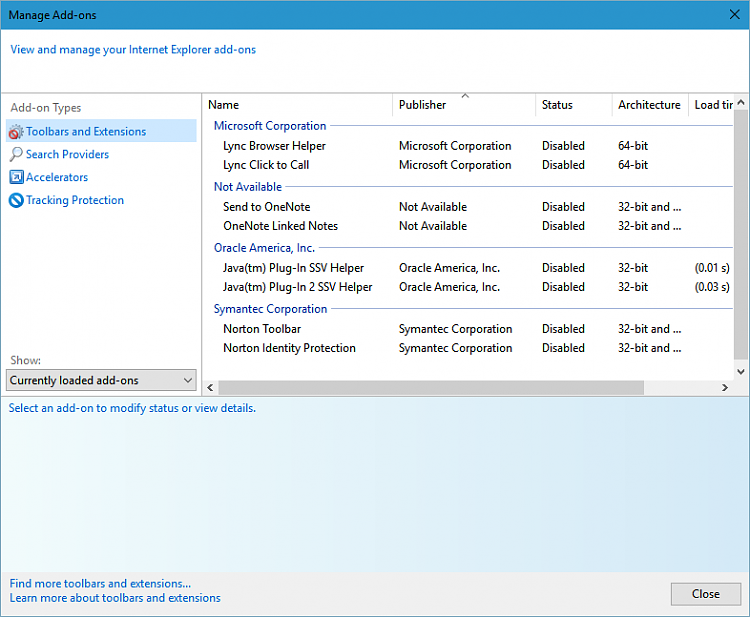New
#61
Internet Explorer 11 doesn't show webpages properly after System Reset
-
-
New #62
-
New #63
-
New #64
Use this user account for a few days to make sure.
If no issues whatsoever, then go back to the original account > backup whatever you want to keep > delete the account.
Why ? My conclusion is...... your original account is corrupted.
*** adding................. you mentioned you have "other problems". Do those problems persist in the new user account ?
-
New #65
Okay. Well, is there any way that you can fix a corrupted account?
My other issues have been pretty much resolved.
-
New #66
I know it is a pain backing up your files and then reinstalling all your 3rd party programs in the new user account.
But, in a long run, deleting the corrupt account is a clear cut way to go.
Others might have ideas how to "mend" a corrupt account.
Please wait a bit for others to come along.
You said.................... My other issues have been pretty much resolved.
Was it because of the new account, or because you found ways to fix them ?
What I meant to ask was............In the new account, do you have any problems that you have or had encountered in the corrupt account ?
-
New #67
-
New #68
I have looked up ways how to fix a corrupted account, but needed your approval first if I should do so.
-
-
New #69
Thank you.
Well. I have given you what I know.
The next step in in your court.
If you decide to conclude this thread, please mark it as Solved.
If you want to find way to fix the corrupt account, please wait a bit.
Good luck.
-
New #70
Related Discussions


 Quote
Quote