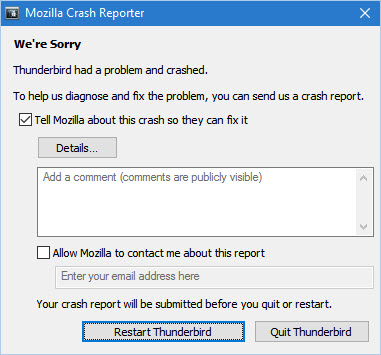New
#1
Good email reader for Gmail
Does anyone know of a Good email reader for Gmail that will basically sort by sender and then by date for that sender either ascending or descending date. And then also when you delete, it would actually delete the message, it would put it in trash similar to how it works on Gmail.com and Google's own GMail and Inbox apps on Android? Will the Windows 10 Mail app do all the above or do I need something else? I'm asking because I have about 200,000 emails in my gmail.com box and thunderbird would not do it as it will crash while loading the mailbox, this is on a system with 32GB of RAM and a Intel Core i7 2.2Ghz processor based on Sandy Bridge on a ASUS G74SX-3DE 3D Notebook.


 Quote
Quote