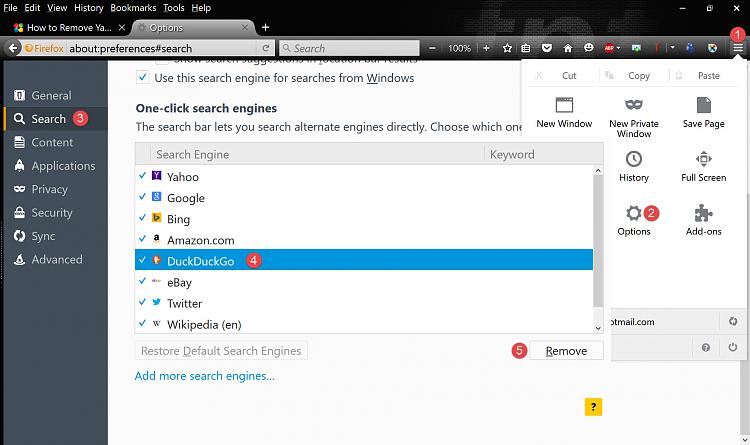New
#1
How to Remove Yahoo and Bing
I have tried countless ways to delete Yahoo and Bing search engines from my laptop but to no avail. Please..... is there anyone who can tell me how to do this? I have tried the options route on the toolbar, the add/remove programmes in the Control Panel and a piece of software downloaded from the internet which would 'clean' out malware. Nothing seems to have changed. I am supposed to be using Mozilla Firefox which is being listed as my default browser.
Here's hoping........... and with thanks in advance..........


 Quote
Quote