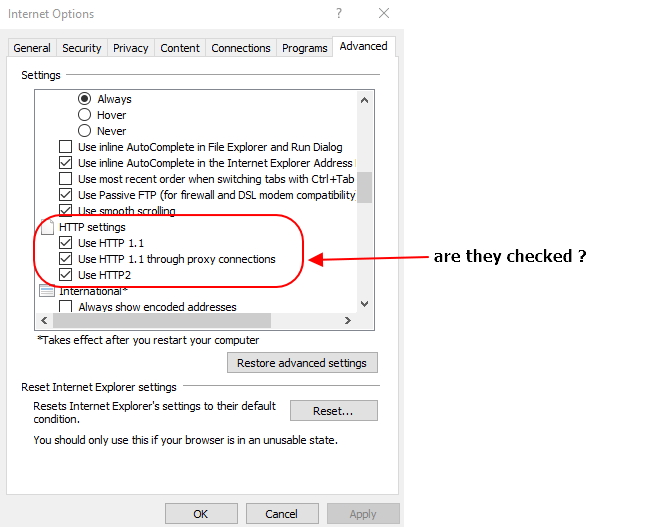New
#1
"There is a problem with this website’s security certificate"
Hi, I get this:
when I try to go to any https address in IE or Firefox.
However, Pale Moon (which I normally use) works.
That means I don't know when the problem started.
I've tried deleting cert8.db in my Firefox profile, and resetting IE and clearing history.
I doubt it can be a firewall issue - Pale Moon works. (I use Bitdefender).
Hope you can suggest a solution.. thanks.

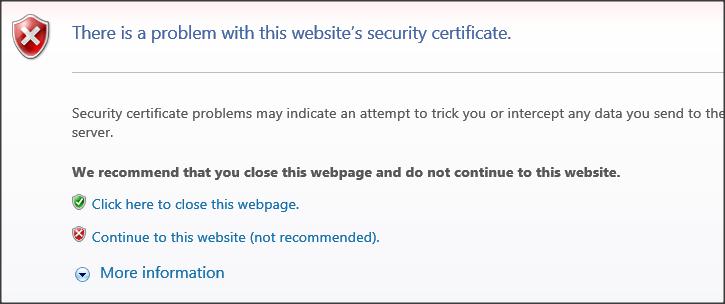

 Quote
Quote