New
#141
More Successful Windows Live Mail Tests
UPDATE: After all the testing I wanted to report back on further developments in the Hotmail/outlook.com/Windows Live Mail 2012 issue. These are my detailed instructions on what I got to work for me.
Originally, after applying the 12/17/16 version of the patch my account worked so long as I did not use the calendar. Then it dawned on me it was because neither of the accounts had as yet been converted to the new protocol. So I established a new outlook.com account and verified that it used the new sync protocol and sure enough it would not work even using the patched WLM. Not being one to give up easily I played around with this for days. I now have this account working in WLM using IMAP settings. So far so good. I believe it would also work using POP. Know that you still can't use the calendar. For anyone interested in trying this out here are the detailed instructions that I sent out to all my customers.
Outlook.com IMAP settings for Live Mail or MicrosoftOffice Outlook as well as Smartphones
First verify outlook.com account . Your account must be verified. If you need a new verification link, here’s how to get it:
- Sign in to the Microsoft account websitehttps://account.microsoft.com/about , and select “Your info.”
- Select Manage your sign-in email or phone number.
- Select Verify next to the email address, and then Send me verification email. (If you do not see VERIFY then your account is already verified.)
4. Choose your method (either text message or alternate email) to receive your code. Enter the code in the box
Second, In Live Mail remove your existing account by right clicking on it-select remove account
Click on File-Options-Email Accounts-click new and new account wizard will start.
Enter your email address, password, click save password.
Also enter your name.
Check “manually configure settings” Next
Set up Live Mail with the following settings
Use the following settings in Live Mail or smart phone when using IMAP.
- Incoming (IMAP) Server
- Server address: imap-mail.outlook.com
- Port: 993
- Encrypted Connection: SSL (Check server requires secure connection)
- Outgoing (SMTP) Server
- Server address: smtp-mail.outlook.com
- Port: 25 (or 587 if 25 is blocked)
- Authentication: Yes
- Encrypted Connection: TLS (Server requires secure connection is UNCHECKED)
- User name: Your email address
- Password: Your password
When you get through Right click on your account in the account list-select properties
Compare that your settings look like these in the following 3 photos substituting your information for mine, of course.
Now try sending an email to yourself to make sure it works. If it does STOP HERE.
If it doesn’t work check that all your settings are correct and try again. (Also check that your account needs to be re-verified as in first step.)
Imap should work great. But if it doesn’t you can set it up as POP.
First turn on POP for your Outlook.com account.
- Sign in to your Outlook.com account.
- Click the tools icon , and then click Options.
- Under Managing your account, click Connect devices and apps with POP.
- Under POP, select Enable.
Select Don't let devices or apps delete messages … to override any delete requests.
– Or if you prefer –
Select Do what the device or app says … to allow devices and apps to delete messages from the inbox. Click Save.
Then set up your account use the following settings in your email app.
- Incoming (POP3) Server
- Server address: pop-mail.outlook.com
- Port: 995
- Encrypted Connection: SSL (Server requires secure connection)
- Outgoing (SMTP) Server
- Server address: smtp-mail.outlook.com
- Port: 25 (or 587 if 25 is blocked)
- Authentication: Yes
- Encrypted Connection: TLS (Server requires secure connection is unchecked)
- User name: Your email address
- Password: Your password
- If you don’t want email to be deleted from your Outlook.com inbox after it’s downloaded to your email app, select the Leave a copy of messages on the server option.
Even if you accidentally set up POP3 to delete messages after downloading them, Outlook.com will save a copy of the mail in a folder called POP until you verify the POP3 delete command.


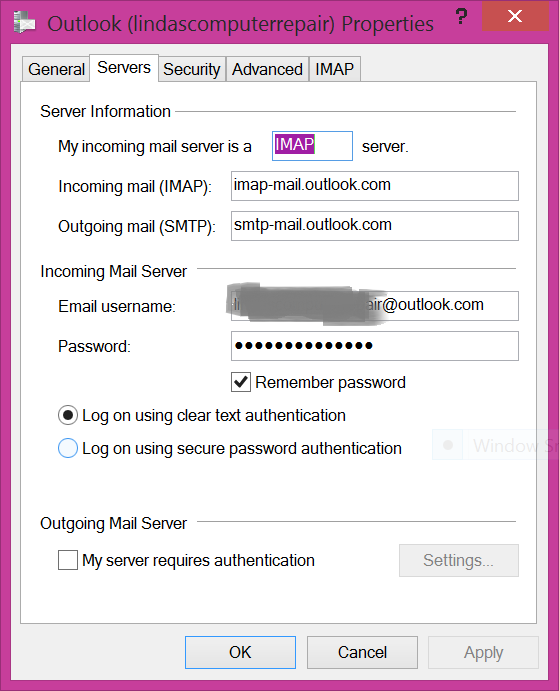


 Quote
Quote