New
#1
Google Search not working in Edge
I have google.com.au set as home page as I mainly start browsing with a search. I first started to have problems last night when opening a new TAB for a new search and selecting Home page rather than using the Bing search on the new TAB. As soon as I start typing the search bar jumps to the top left corner and gives you a few suggestions, but after I finish entering my search word/term and click the search icon or press enter I can see internet traffic by the light on 3g modem but the page remains blank.
This is now starting to happen on my homepage when first opening Edge. I type in my search the search bar jumps to top left corner showing a couple of suggestions, but that's as far as it will go.
It does however work normally sometimes. Last night was the first time I came across this problem and I'm sure I've done searches this way since I started using EDGE without any problems.
I had my wife try the same thing (in EDGE) with the same result, though she uses Firefox as her default browser.

Last edited by kandpeas; 29 Oct 2015 at 00:53.

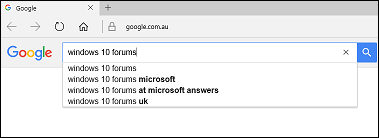

 Quote
Quote
