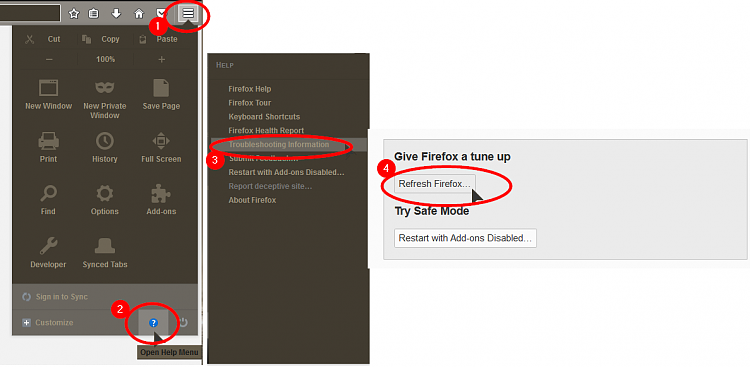New
#1
How do I make Firefox my default browser
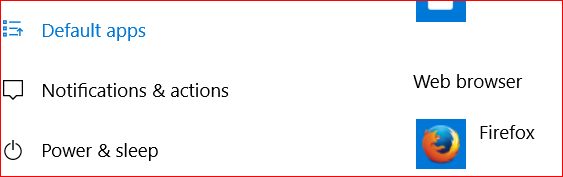
I've been using Firefox for several years now and have all my folders set up so I have easy access to desired websites. Yesterday I was doing something (not sure what) and when I opened my browser it opened as Bing. I went to Start...Three lines at the top...Settings...Default apps. As you can see Firefox is showing up as my default browser. But it still opens as Bing. I even downloaded Firefox again and now I have 2 Firefox shortcuts on my desktop and, you guessed it, when I click on either one it goes to Bing. How can I resolve this nasty problem once and for all?


 Quote
Quote