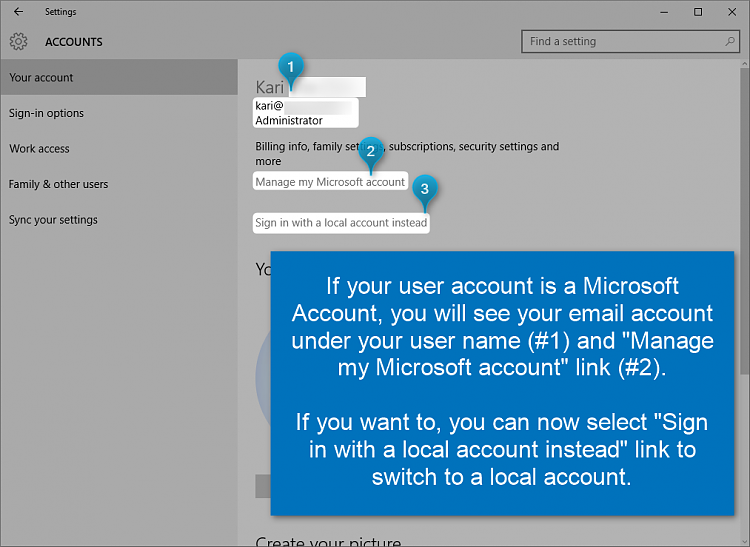New
#1
Win 10 changed my user name (Mail issue?)
I am looking around Windows 10 after my Win 7 upgrade.
I opened the Mail tile and thought I would give it a try. I put 3 accounts into it, one being my Hotmail account. I have decided I will not be using Mail and will stick to my usual routine. I deleted 2 accounts but cannot delete the Hotmail account. I use this account strictly for spam and use a fake name.
On my next boot up, my user name has changed to the fake Hotmail name and I have to sign in with my hotmail password. Looking at File Explorer, my User name and Dropbox has also changed to that name. If I right click on that user name, there is 'Scan User 1' which is the name I used to use.
- I want to delete that account on Mail
- I also want to revert back to User 1 and to not have to sign in. All of my (many) back-ups are User 1 and I am not happy about this
- another change on boot up is that it starts with a clock and picture, like a screen saver. If I click on any key it will go to the sign in page. I do not have a screen saver in my options and my other laptop does not do this. How can I get rid of that please


 Quote
Quote