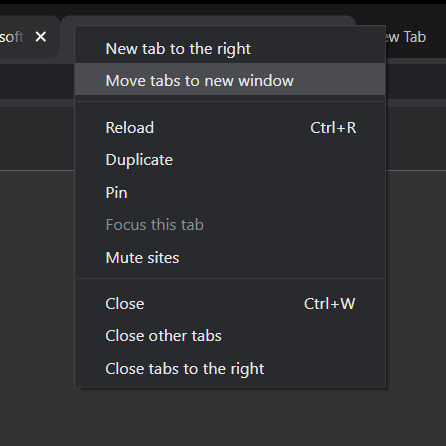New
#1011
Latest Google Chrome released for Windows
-
-
-
-
New #1014
Google Chrome 80.0.3987.66 Beta Channel
Chrome Releases: Beta Channel Update for Desktop
-
-
New #1016
The option to move multiple tabs to another window (from the context menu) will also be implemented soon, and it turns out that it's Microsoft who will implement this option in Chrome:
Latest Microsoft Edge released for Windows
Update: now in Chrome Canary (version 81.0.4041.2) when you select multiple tabs, the option "Move tabs to new window" appears:

This new option has been upstreaming from Edge by one of Microsoft's engineers working on the Chromium project, this is how this change appears in the commit:
Adds support for moving multiple tabs to a new window from the tab context menu. Also correctly handles pinned tabs, preserving their pinned state in the new window.
Since multiple tabs now can be moved, the string was changed to pluralize "tab" to "tabs" when necessary.
This option could be especially useful for those who use the tablet mode in Windows 10.
.Last edited by LEOPEVA64; 28 Jan 2020 at 04:05.
-
New #1017
Google Chrome 81.0.4040.5 Dev Channel
Chrome Releases: Dev Channel Update for Desktop
-
-
-
New #1019
More news about this, it seems that the option to choose the destination window of the tabs will also be added to Chrome's tab context menu and, again, it will be Microsoft who will make it possible, a few hours ago, a new patch was added to Chromium Gerrit by Justin Gallagher (Microsoft engineer) and this is what it says:
Add "Move to another window" tab context menu command
Support moving tabs between different open windows via the tab context menu, allowing this to be done using only the keyboard. The option replaces the "Move tab to new window" entry if there is at least one other window that can be moved to. Inside the submenu, there is an option to create a new window or to choose any existing windows of the same profile.
Based on how this submenu looks on Edge, I made a mockup that shows (more or less) how this submenu could look like in Chrome:
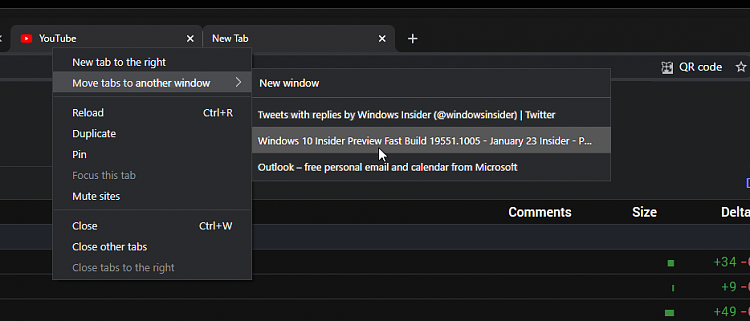
.Last edited by LEOPEVA64; 29 Jan 2020 at 15:56.
-
New #1020
Google Chrome 80.0.3987.78 Beta Channel
Chrome Releases: Beta Channel Update for Desktop
Related Discussions


 Quote
Quote