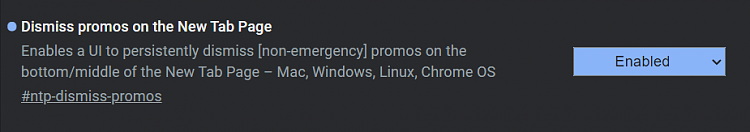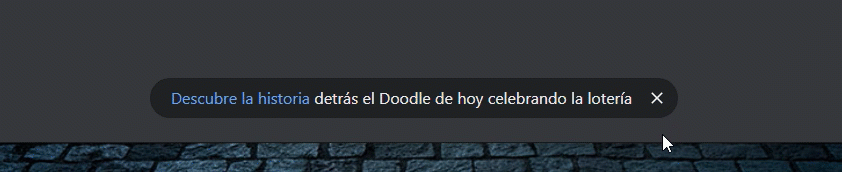New
#981
Latest Google Chrome released for Windows
-
-
New #982
-
-
New #984
Another small novelty in Chrome 79 is that it is now faster to remove the suggestions in the omnibox, you just have to move the pointer to the right and an X will appear:
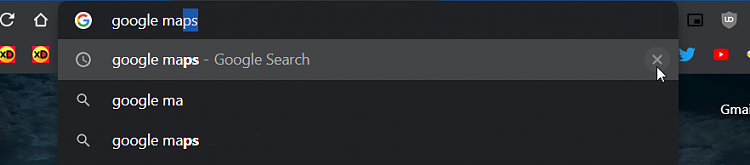
But there are two things I don't like about this, first, there is no tooltip, and the other thing I don't like is that there is no confirmation dialog before removing the suggestion. I read in Chromium gerrit that Google did a study about this or something like that and they decided that the confirmation dialog was not necessary.
-
New #985
The flag to enable the new "WebUi tab strip" feature already appears in Chrome Canary in Windows 10.

The flags still don't work, but it is expected that in the next few days this new feature will start working in Windows 10.
For the new feature to work, you have to enable this other flag:

When you enable the "WebUI tab strip demo" flag, the only new option that appears (for now) is "Auto-close":

The feature was just implemented, so it still doesn't work well, I don't know if this will be the final design or not (I think not), it's also not clear if the new feature will work in normal mode (currently it only works with the touch layout). Also, it seems to work differently in Windows 10 compared to how it works in Chrome OS.Last edited by LEOPEVA64; 11 Dec 2019 at 06:09.
-
New #986
Can't interact with any element on the entire UI until the tab strip is closed!
Horizontal scrolling doesn't work but auto-scrolling does.

Pinned tabs could use a hover description, you can have many visible but....
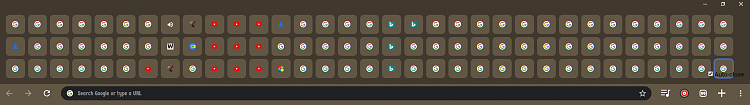
more than 99, the number doesn't fit in the box...
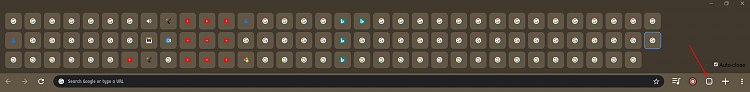
Thanks for the tips @LEOPEVA64 but...
Not for me, I wanna see my tabs at all times.Last edited by Edwin; 11 Dec 2019 at 06:12.
-
New #987
Google Chrome 80.0.3987.7 Dev Channel
Chrome Releases: Dev Channel Update for Desktop
-
-
-
-
Related Discussions



 Quote
Quote