New
#821
Latest Google Chrome released for Windows
-
-
-
-
New #824
In the public version of Chrome, you can use the Dark Reader extension to apply the dark theme to all websites, in Chrome Canary, you can enable this flag:
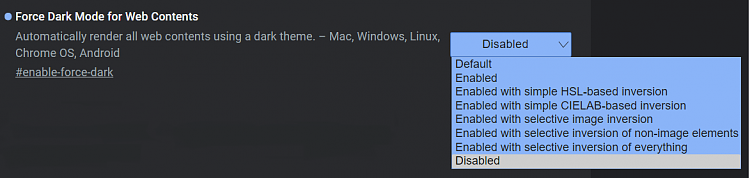
-
-
-
-
-
-
-
Related Discussions


 Quote
Quote



