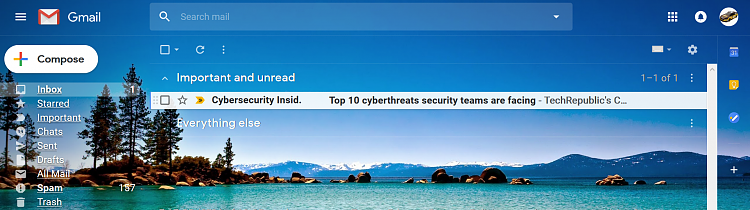New
#411
Latest Google Chrome released for Windows
-
-
-
New #413
Um????
I haven't used a browser in years for my emails
Do people actually still do that
I thought that's what clients are all about
-
-
-
New #416
All of the Google forums are talking about this extension: Gmail Classic Theme by Agile Inbox - https://chrome.google.com/webstore/d...heppfl/related
I've just installed it, it appears to retain a lot of Googles new UI mainly restoring the font size to classic Gmail size. This looks good!
-
-
-
-
-
Related Discussions



 Quote
Quote