New
#901
New Google Chrome Dev channel 79.0.3941.4 released. See first post for more details.
Google Chrome 78.0.3904.63 Beta Channel
Chrome Releases: Beta Channel Update for Desktop
Google Chrome 78.0.3904.70 Beta Channel
Chrome Releases: Beta Channel Update for Desktop
Google Chrome 78.0.3904.70 Stable Channel
Chrome Releases: Stable Channel Update for Desktop
Dark mode for web contents can now be enabled in the stable version (78).
chrome://flags/#enable-force-dark
As I said in another comment, one of the main benefits of this flag is an improvement in the NTP's dark mode:
Another benefit is that, with this flag, the dark mode is applied to websites where extensions such as Dark Reader have no effect, for example the Chrome web Store.
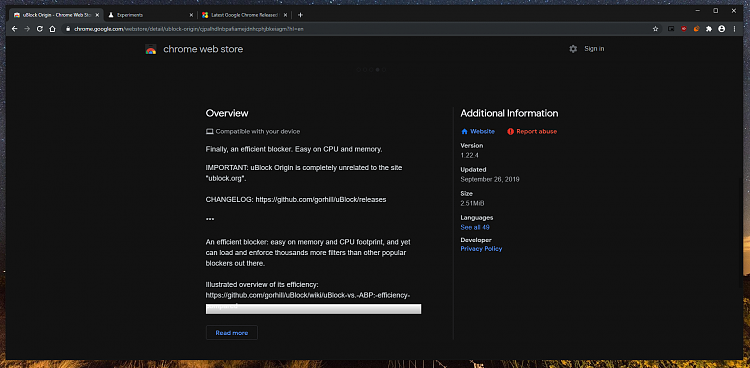
The improved context menus (especially in the dark mode) are also already available in the stable version:
Latest Google Chrome released for Windows
In that comment I forgot to add this part:
More context:
Several factors led to the desire to remove these.
*New Tab, Reopen Closed Tab, and Bookmark All Tabs are "tabstrip context" rather than "tab context" and feel conceptually strange when you right-click a single tab. The window frame context menu, which is our closest substitute for a tabstrip context menu, is a more appropriate place (and two of these three already exist there).
* All four of these have other ways of doing the same thing, in some cases several. The most non-obvious one to recreate is Close Other Tabs, which is most easily accomplished via "drag down, click X on previous window" --> same number of clicks, slightly less convenient to invoke.
* Looking at several types of usage (absolute usage, relative usage within this menu, relative usage compared to different ways of accomplishing the same task), most of these score low in every area. There are exceptions; "Bookmark All Tabs" in this menu was a significant fraction of all "Bookmark All Tabs" actions.
* The rule of thumb for keeping things is: "if we were starting from scratch today, would we launch it?" Given the above bullets, the answer for these was "no".
* The fact that the extensions team was receptive to an API for adding things via an extension made the pain of removing these a bit more bearable.
I asked that we not remove Close Tabs To The Right. This is significantly more difficult for users to manually recreate than Close Other Tabs, is useful in more use cases, and was by far the option users were most vocal about wanting to preserve. Preserving this also gives people a second route to recreate Close Other Tabs: drag left, then Close To Right.