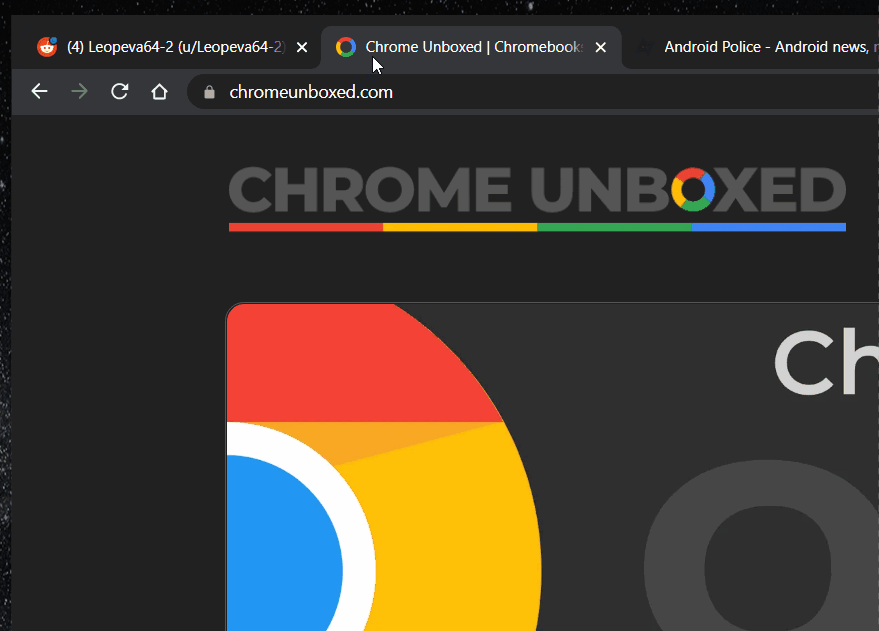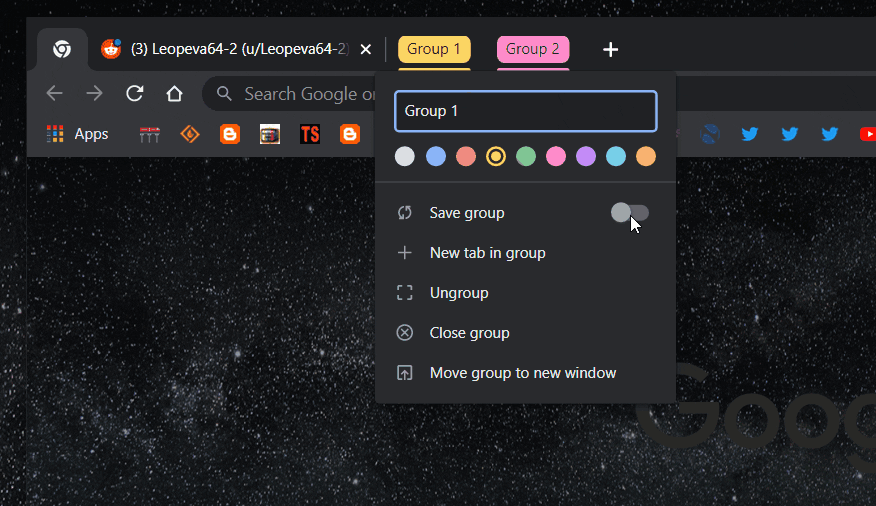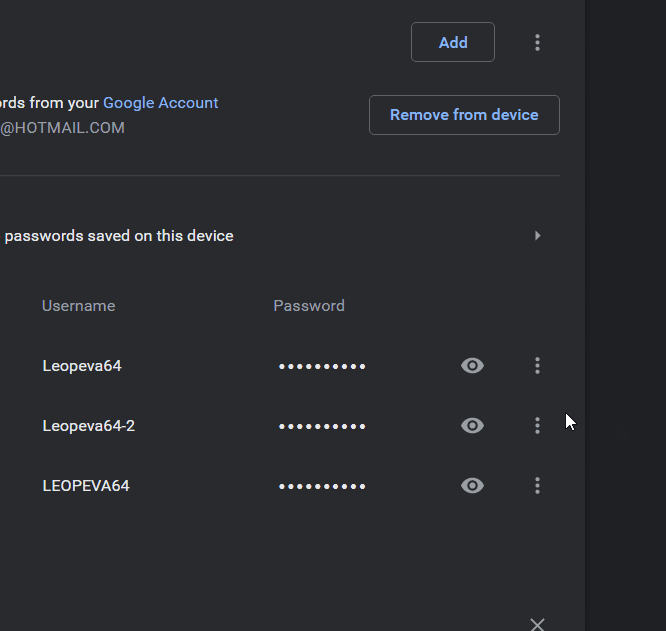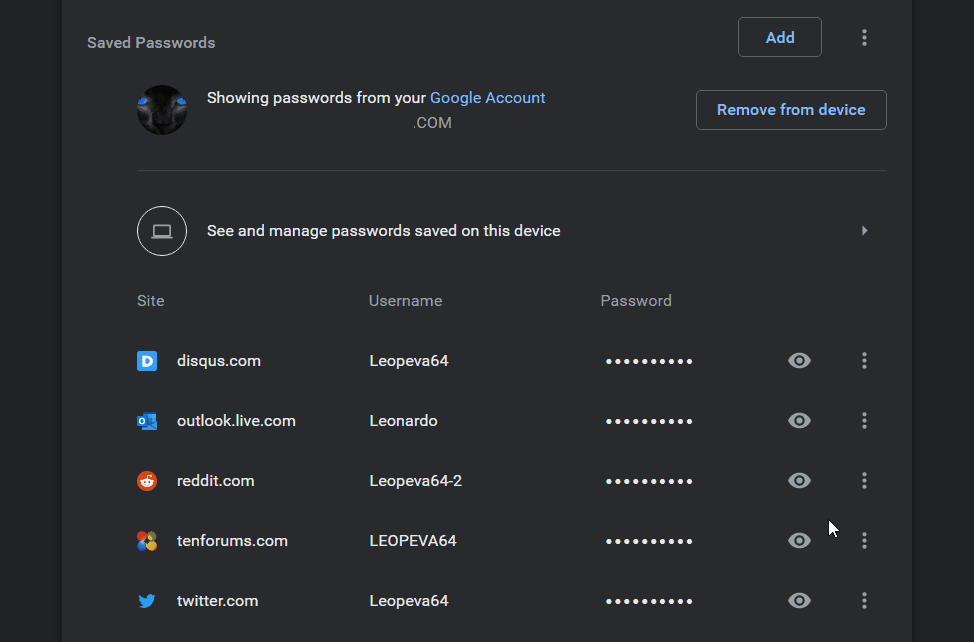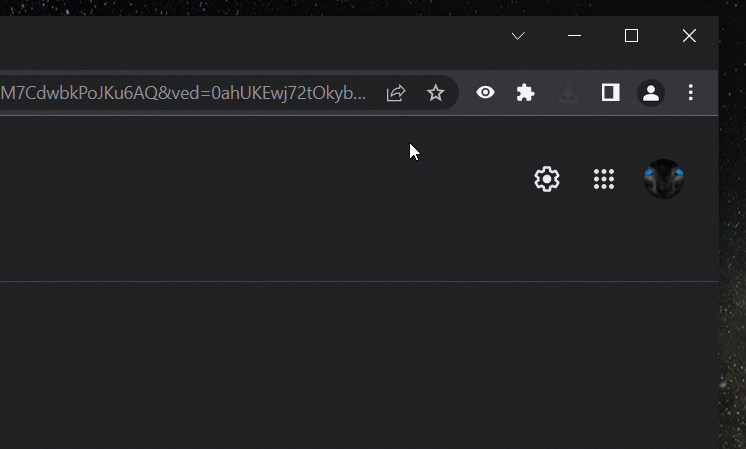New
#1561
It always takes a few hours, at least for me in Canada, to see after I get this email. Same with all the FF updates. While they maybe posted on this site, Toronto Canada, is slow to get.
You are right I don't see it under their stable release but it will be available one of their blogs says it is being loaded into iOS app store shortly.
The iOS blog



 Quote
Quote