New
#1211
Thanks @kado897
Google Chrome 86.0.4240.53 Beta Channel
Chrome Releases: Beta Channel Update for Desktop
The tab context menu is one of the most controversial parts of Chrome, some time ago several options were removed from that menu (and also several new options were added latter), well, it seems that another option is going to be added.
In Edge, you have the option to "add all tabs to a new collection" from the tab context menu:
Now Chromium developers are going to add a similar entry to Chrome's tab context menu, this is what the patch in Gerrit says:
Add read later entry point in tab context menus.
This change is behind the kReadlater feature flag. Add new tab context menu option for adding one or more tabs to read later
Currently (in Canary) you can only add one tab to that menu by clicking on the omnibox start icon:
With the new entry, you will be able to add several tabs to the menu (just like Edge with "Collections"). According to the description that appears in the bug, the new entry will be something like this:
Or maybe something like this:
Read later menu:

Last edited by LEOPEVA64; 23 Sep 2020 at 20:32.
The new entry in the tab context menu is now available in Chrome Canary (87.0.4274.0), if you right-click on a tab, the option "Read tab later" appears, but if you select multiple tabs, the option "Read tabs later" appears:
After clicking on "Read tabs later", the tabs will close and they will appear in the "unread" list:
IMHO the new "Reading list" label added to the button take too much space in the bookmarks bar (the space of 3 bookmarks icons), Google should add an option to remove it (but I know they won't).
Google Chrome 86.0.4240.68 Beta Channel
Chrome Releases: Beta Channel Update for Desktop
There are users who like to open a large number of tabs at the same time and others who have to have this large number of tabs open due to their work, for those users there is good news, the "Tab scrolling" function will soon be available in Chrome, a flag that has to do with this has been available for a long time, but it never worked (at least on Windows).
Currently there are two patches in Gerrit that have to do with this, the first one talks about implementing this function using the mouse wheel:
The second patch talks about implementing this function using buttons:Improvements to support scrollable tabstrip.
Creates a mode that allows scrolling without a scrollbar in either
direction as well as the ability to treat scroll-specific events (e.g.
mousewheel events) as horizontal scroll inputs.
Update: Another patch has appeared today in Gerrit:[Tab Scrolling] Scroll the tabstrip left and right with buttons.
In Edge legacy you can scroll through the tabs in both ways, with the mouse wheel and also by clicking on the buttons (arrows).Enable tab scrolling in Win/Lin using new scrollbar features.
I think in Chrome (and in the new Edge) it will work the same way.
Last edited by LEOPEVA64; 05 Oct 2020 at 13:31. Reason: Add new information
OK, the Scrollable tabstrip or Tab Scrolling feature is finally available in Chrome Canary (the flag appeared 18 months ago but the feature itself never worked on Windows):
Flag:
The patch that enable the buttons (to the right and to the left) has not been merged yet. I guess those buttons will be similar to the buttons available in Edge legacy:
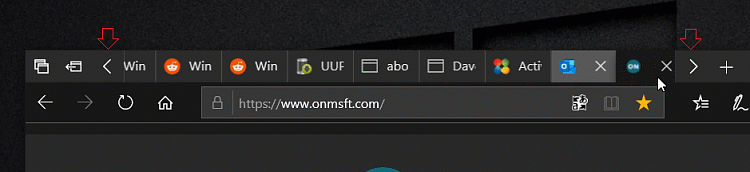
Last edited by LEOPEVA64; 08 Oct 2020 at 17:21.