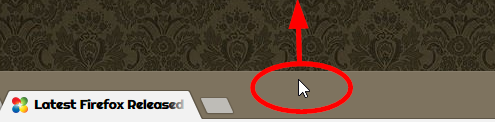New
#801
Latest Firefox Released for Windows
-
-
-
New #803
Currently on 57.0.2 and noticed the upper right corner only has an "X" nothing else?? Is there a setting to correct this?
-
New #804
-
New #805
-
New #806
-
New #807
For any window a double-click anywhere on the title bar is the same as clicking 'maximize', double-click again to go back to a window - you could try that too. You can also right-click on the title bar to get a menu that includes minimize.
-
New #808
It appears that the window is maximized, cannot drag it via the header. RC or LC does not show the drop down for minimize or maximize. I am now getting any attempt to pull the header down, the display goes into split screen. Set FF back to defaults, no difference. The more I fix it, the worse it gets (multitasking is off)
(multitasking is off)
-
-
-
New #810
Related Discussions


 "grabbing" the edge of the window and and making it smaller/larger does not fix the problem.
"grabbing" the edge of the window and and making it smaller/larger does not fix the problem.