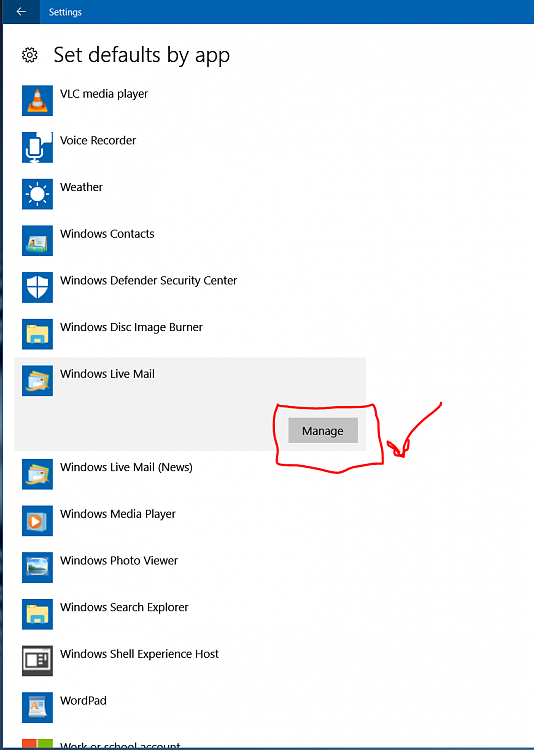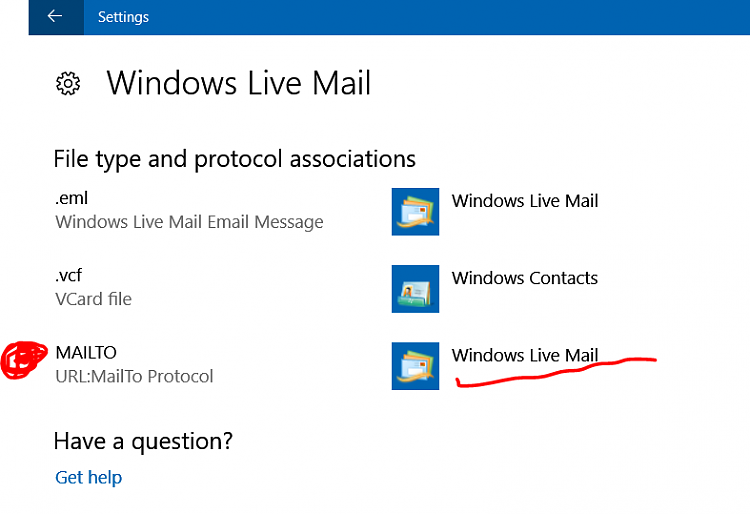New
#71
With ThunderBird which I also have, you have to use the "Other Program" Option :
go to: C:\Program Files (x86)\Mozilla\ThunderBird\ and select thunderbird.exe.
test it here : Creating hyperlinks - Learn web development | MDN
on a side note : how did you move all your Contacts to TB from WLM? doesn't seem easy or foolproof
( well maybe foolproof :) )
KB


 Quote
Quote