New
#11
Problems downloading with Edge
-
-
New #12
That is it. It works for @fracking4oil (no re-naming of downloads, no need to "retry", same version of Edge) but not for me.
I'm not asking "what is the best browser" - just what is happening here (and if it is only me)...
-
New #13
I tried to recreate the error but I didn't have a bit of luck. If I can I'll post some suggestion.. I hope someone can help you out with an answer to your issue. One thing to consider is doing a clean install of your current build.. yes.. that's a PITA.. but heck.. it might fix the issue..
-
New #14
As a test
What happens if you change the Downloads folder location to somewhere on C drive instead of D do you get the same problem
If this works then change back to D for the location and see if it makes any difference
-
New #15
Same. I relocated Downloads from D:\Users\Hali\Downloads to C:\TEMP and downloaded Notepad++ from here
After "retry" I got this downloaded (note the _exe)... @fracking4oil has also moved his/her Downloads folder and it works OK for them so I don't think it is that.
Note the download 15 minutes later is from the same place but using IE not Edge... It isn't renamed.
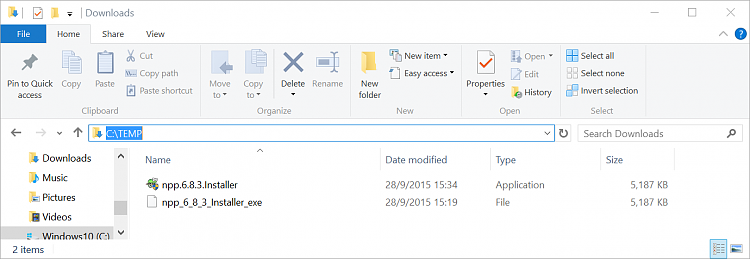
-
New #16
Do you get the same issue if you download in IE? (not sure if they share some of the settings)
As far as I can gather this is related to Protected Mode in IE, but because IE has more options you can tell it once to override when doing the first download and it remembers it, Edge has no options for downloading
So if you download once via IE, then it might work in the future for Edge
-
New #17
Actually it does in simple terms! Since it isn't the "finished product" and still in a beta form just about anything goes! That makes it unreliable for an every day default browser at this time. MS simply hid IE however to force everybody to "Hey you have to try Edge out since you have no other option! See Edge replaced IE!" without IE still being seen but need to be found all over again.
What gets you however and where there was an obvious mistake is that you can only import Favorites, bookmarks from IE yet IE is nowhere to be found except by the manual browse to the program folder itself in order to see it pinned! Somebody made a goof! Better have all of your Favorites, booksmarks backed up from your 7 or 8, 8.1 install first before using Edge!
-
New #18
I have (on occasion) had protected mode turned on in IE (I did think of that also funnily enough)
However at the moment it is off (it doesn't work well with EMET - I have to turn off ESF and ASR mitigation or IE just crashes). I've not turned on Protected mode since my last clean install.
I downloaded the same thing OK through IE (see screenshot above). Edge still has the same issue.
I think you are probably right though. Some setting in IE is messing with Edge. I'll reset it and see if that helps.
-
-
New #19
-
New #20
My only other possible thought is remove IE from the programs and features menu, then restart, then add IE back again
See if it resets any settings that might be causing it
Related Discussions


 Quote
Quote