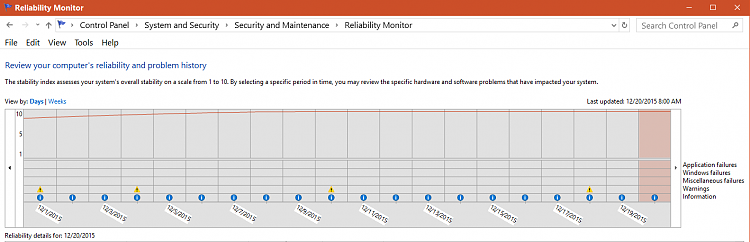New
#21
Internet Explorer Crashing
-
-
-
New #23
-
New #24
-
-
New #26
-
New #27
-
New #28
Wow Mike your system can take any thing thrown at it or else your doing something right, you help the OP
or else your doing something right, you help the OP
-
-
New #29
Haha......I've made a few tweaks to my computer itself.....like maxed out the memory, next will be changing CPU to max out that spec on this HP motherboard. All the tweaks I've made on Windows 10, are due to all the help I've received here from all the GREAT guys like YOU and many others that have given me lots of ideas......on tweaking, repairing my Windows 10.

-
New #30
Might have got it now...
Related Discussions



 Quote
Quote It all started with Adobe Flash new version update.
It all started with Adobe Flash new version update.