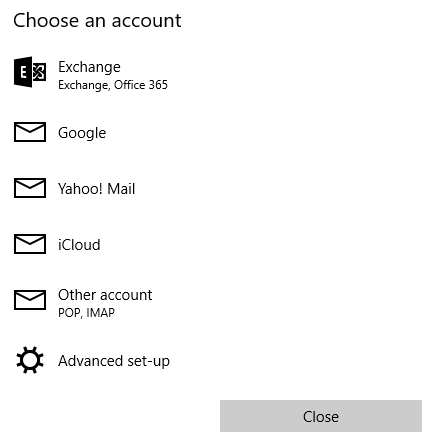New
#1
Cannot Add Account to Win 10 Mail App
I am logged in to my Microsoft Account and am trying to add an email account to the Mail app by following Brink's tutorial Mail app - Add or Delete Account in Windows 10 - Windows 10 Forums. When I get to step 9 and enter an email address and password, I get a message saying "We couldn't find info for that account. .....". This happens for each account on my ISP, Cox.net.
There is one email account shown by Mail and it is the same address I use to log into my MS Account.
Will someone please show my how to get beyond this point?
Thank you very much.


 Quote
Quote