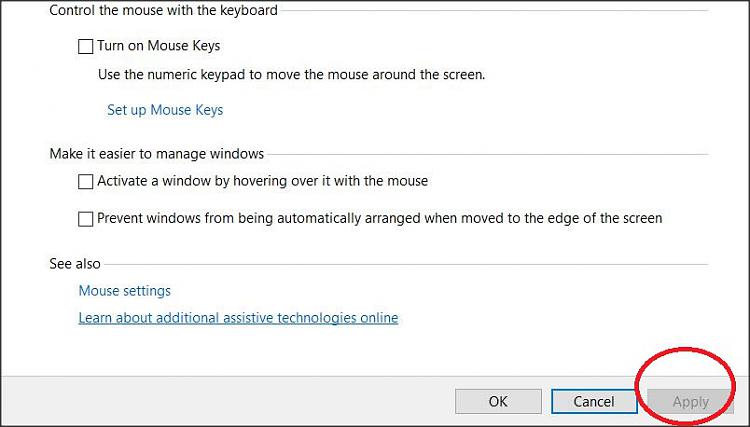New
#21
Solved How to turn off mouse hover auto click when over a link on a...
I discovered after much reading and trials and errors on many things that all of the mouse issues I have struggled with since installing the Windows 10 Anniversary Update version 1607 that the issue had nothing at all to do with the operating system and turned out to have been caused by the Logitech mouse software titled Setpoint version 6.67.83_64 all along! As soon as I uninstalled this software all my mouse issues went away and have not returned. It was doing crazy things like opening 2 tabs at once when I clicked a link, closing more than one tab when I closed one and sometimes closing the entire web browser. Auto clicking links I just pointed at although the mouse setting was turned off in the Window's Control Panel for it to do that. Anyway, it's fixed now and no more Setpoint Logitech mouse software is on my PC. Soooo thankful I finally discovered the cause because it was driving me nuts! Thanks for your reply triton2007, but that wasn't the cause of my issue. Thankfully I found it though and fixed it by removing the Setpoint mouse software. My very best regards! :)


 Quote
Quote