New
#1
Google Chrome on taskbar not showing incognito or recent tabs?
Right clicking Google Chrome on my taskbar in Windows 10 isn't showing up with any options such as Incognito mode or my recent/common tabs. I recently refreshed my PC after having issues with Windows 10, before refreshing right clicking chrome only gave me incognito, no recent tabs section. I lived with it since it didn't bother me too much but now that I've refreshed it's gotten worse by giving me less options. Right clicking chrome on my taskbar now only shows: Google Chrome, unpin, and close window. Does anyone know how I could fix this?
Image of what I'm talking about:
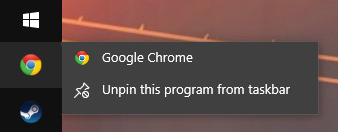
Last edited by SlimyTentacles; 14 Sep 2015 at 20:34.


 Quote
Quote