New
#1
Mail and People apps show list of old accounts, how to remove them?
HI,
So one time I decided to use windows 10 manager mail and people backup tool and then when mail app started to act unresponsive I imported them back and since then I can't remove add/delete any old email accounts.. Where is this thing stored or how can I remove them?
Remove an account - Windows Help
and this
People app help - Windows Help
Cannot add any accounts to Mail, Calendar or People apps
doesn't help since I cant access the accounts inside the app.. Enabling onedrive or this command didn't do anything either.
Get-AppXPackage -AllUsers | Foreach {Add-AppxPackage -DisableDevelopmentMode -Register "$($_.InstallLocation)\AppXManifest.xml"}
All I see is this e.g. People app
By mail app just this error if i try to add any account as seen on the right picture. Its like they're burred deep inside the system and I just can't get rid of them to add them new again.
I reinstalled both apps and its still showing this list..
How can I remove these accounts?? Please help :)

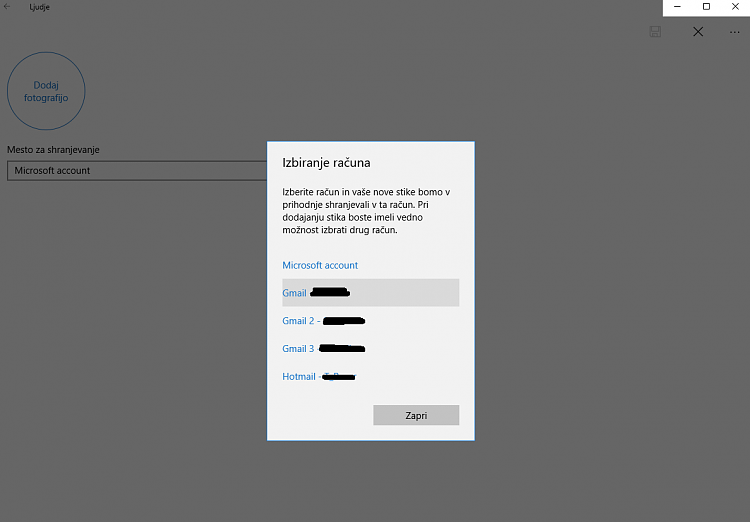
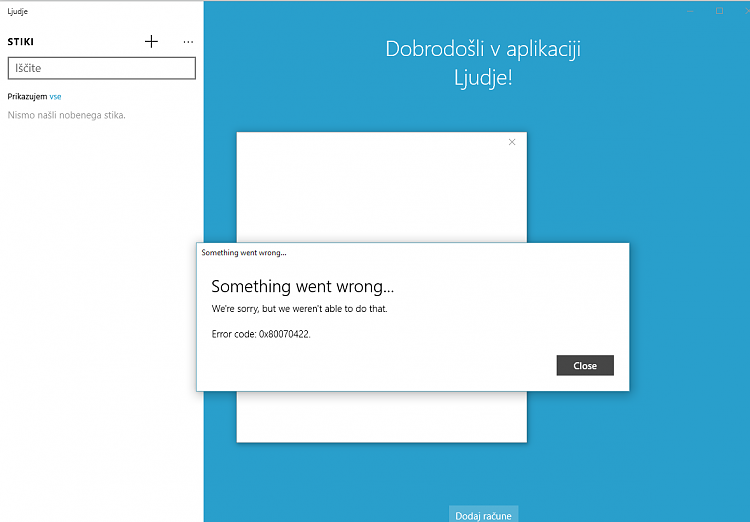

 Quote
Quote
