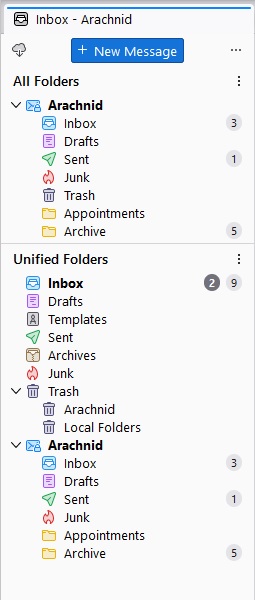New
#1
Looking for new Email Client
I used to use BlueMail & really liked the layout & customization, but had problems w/an update (1 that was not easy for me to pin-down w/o help from users in this forum) & Blix, Inc. did not fix the problem.
So I'm looking for a new desktop client. I use the Vivaldi browser & although it has an email client built-in, I don't always want to open the browser just to check my email.
I've narrowed it down to Mailbird, Pegasus & Thunderbird.
My requirements are small:
I don't do any heavy emailing
I want a free client
I have 2 email addresses I may want to use in the client
Easy to learn & use
Available for Windows & Android
Also, are any of the 3 available for Windows as a portable program?
Not looking for that, but just curious.


 Quote
Quote