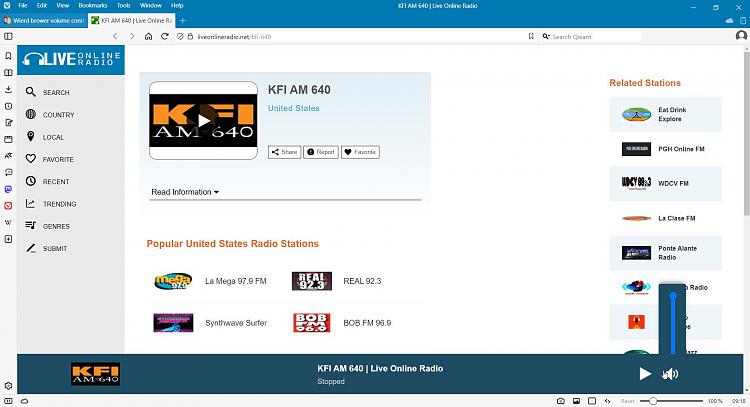New
#1
Wierd brower volume control issue
In the chrome browser i listen to a streaming radio site daily. I have tried it in firefox but i like using chrome because for some reason the firefox causes issue with it and i rally don't wanna troubleshoot that. But anyways, in chrome one day i accidentally clicked the mouse somehow that reversed the volume control at the bottom right of the page so that sliding it up turns the volume down. Anyone have an idea how i can bring it back to normal? I have right clicked it which does bring up a menu related to it but theres nothing there that refers to the orientation of the volume slider. Heres the page... KFI AM 640 | Live Online Radio
- - - Updated - - -
Hmmm.....i noticed the same reverse action is happening in either browser so i guess it;s a issue with the streaming website. I'll have to check that out and see if the website has an option.


 Quote
Quote